How to upload your ID document
The following IDs are accepted by IELTS Canada:
- International Passport
- Canadian Permanent Resident Card
You must:
- provide the details of one of these documents on your test application
- and upload a photo of it to your account before your test day.
- and bring it with you on test day.
Step 1: Log in to your account
Step 2: Go to your details
Go to My Tests.
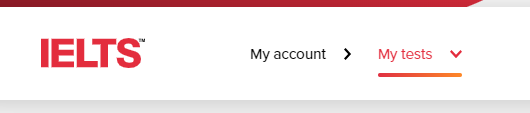
Under Upcoming Tests, find the right test booking.
Expand View options for this test and select Update Details.
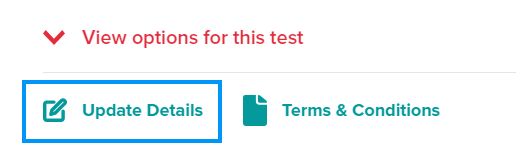
Step 3: Upload your photo
Scroll down to Upload your ID document.
After you have taken or uploaded your photo, remember to click Confirm & Update.
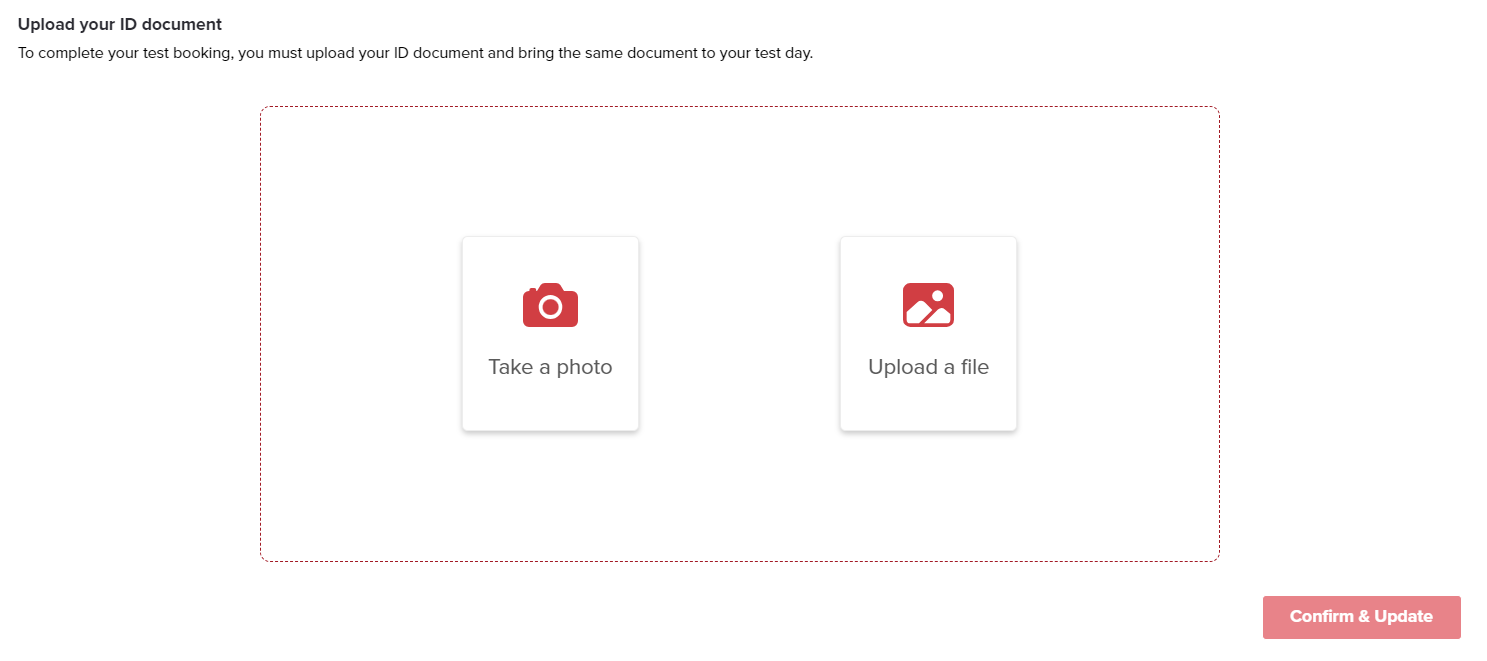
Photo requirements:
- JPG or PNG only
- Less than 5MB
- For passports: Take a photo of the page showing your photo, name, and expiry date of the passport.
- For PR cards: Take a photo of the front of your PR card, showing your name, photo and card expiry date.
- The photo must be clear (not blurry), taken in colour, and show all 4 corners of the document.
- Do not take the photo in bright light. Avoid glare by taking the photo out of direct light.
